What is a POS system?
A POS system combines hardware and software to simplify your business processes related to sales, payments, and invoices. It might include a computer, scanner, or terminal to scan the products. POS software creates sales entries, generates invoices, and changes a business’s inventory.
How does a POS system work?
1. Customer’s intention to buy a product or service

When a customer intends to purchase services or products, he may ask for the sale representative to facilitate the purchase. The representative will use a barcode scanner to scan the product code and its value. The POS system shows the product’s unique details, including its specification, price, and inventory count.
2. POS fetches the price
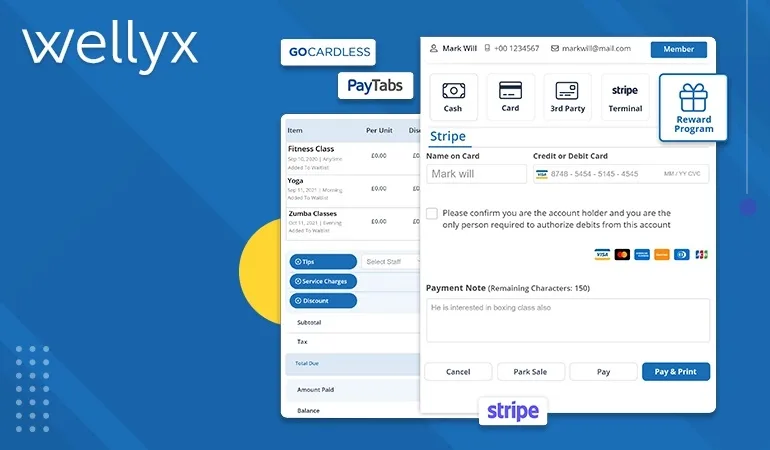
Once the barcode is scanned, the POS system brings the details in response to the barcode. POS database includes all the details for every single product in the system. It shows the details on the POS screen, which the customer and the representative can view. It also shows the number of products remaining in the inventory. Modern POS systems can integrate with independent inventory management systems as well as payment management systems. It proves to be beneficial for using POS systems for any business.
3. Customer makes the payment

As we discussed above, payment methods can now be integrated into the POS system for ease of making purchases. Customer typically uses their credit cards, debit cards, or bank apps to make purchases.
4. POS completes the transaction
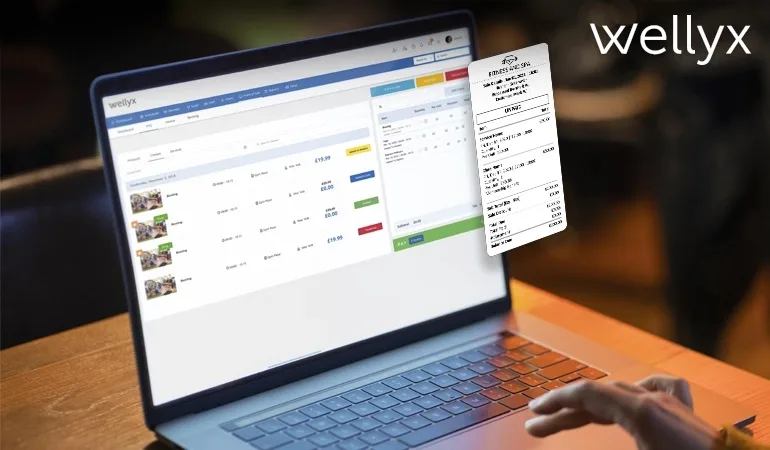
When the customers use their payment details to proceed with the transaction. The payment management system handles the payment request and completes the customer’s transaction. And POS system creates the invoice and receipt of the transaction.
5. POS updates the inventory

The point-of-sale system updates the product count by marking the item as sold. A glance at the inventory management count for one product can assist you in ordering more stock of it. This way, it does not get out of stock anytime soon.
6. Generates receipt for the customer

Once the payment is successful, the user gets the successful transaction message. POS system generates the receipt of the purchase done by the customer. It proves to the customer and the brand that a successful business transaction has occurred.
Critical components of a POS system

There are POS hardware and software that work together to perform the intended operations of your business. POS hardware allows you to accept payments in several methods. It can be credit cards, debit cards, or mobile payments. Multiple payment methods indeed provide ease to the customer of your business.
The basic components of a POS system:
1. Connected device or tablet
A display device is usually connected to the POS system. Most businesses use an iPad or a tablet for this purpose. It is a display screen where customers can view their order details and the total amount to be paid.
2. Barcode scanner
A Barcode scanner is used to scan the individual products of your stock. A scan hardly takes a second and shows complete detail of a product on the screen.
3. Bank card reader
A bank card reader gives the user freedom to make payments using a debit or credit card from any bank. Customers can put the card in the reader and enter their security pin to initiate the transaction.
4. Receipt printer
The receipt printer prints sales receipts of the transactions between the customer and the business. It can work as proof of successful payment and receiving of the items. Moreover, companies nowadays send online receipts to your email or phone numbers.
5. Cash drawer
Most businesses accept card payments or contactless payment methods, but your business still needs a cash drawer to keep cash in a safe place. POS is connected to the cash drawer and helps you track the amount of money in and out of the drawer.
Conclusion
Now that we know what a point-of-sale system is and how it works in assisting your business’s sales. There are several POS software readily available in the market for your business. All you need to do is find the right one for your gym business. Consider the list of features and costs when choosing the POS system. Also, don’t forget to check for reviews for point-of-sale software.
Look for free trials or demos when finding the right fit. A trial gives you in-depth knowledge of what and how POS software works. You may also try to find add-on features that come with the software. After all, you are investing in the essential software for your business. So, make sure you are choosing the best of the available choices.





