You have a gym to run, people to train, staff to manage, bills to collect, and schedules to fix. On top of all that, you are wrestling with clunky software that feels like it was built in 2005.
Dealing with a system like that doesn’t just leave you in hot water—it also affects your members’ experience. Your staff wastes half the day manually checking people in. Reports take forever to generate; worse, they are inaccurate and unreliable. And you have probably asked yourself, “Isn’t there some better gym management software out there?” Then the idea of switching software haunts you.
- What if it crashes during peak hours, just like your current system?
- What if I lose all of my data?
- What if my problems remain unfixed?
- What if my staff and members don’t like learning a new system?
We hear you. And the truth is, the cost of staying stuck is bigger than the effort it takes to move.
Poor gym software is not just annoying; it costs you revenue, retention, and time. And in that situation, moving to better software doesn’t have to be a nightmare.
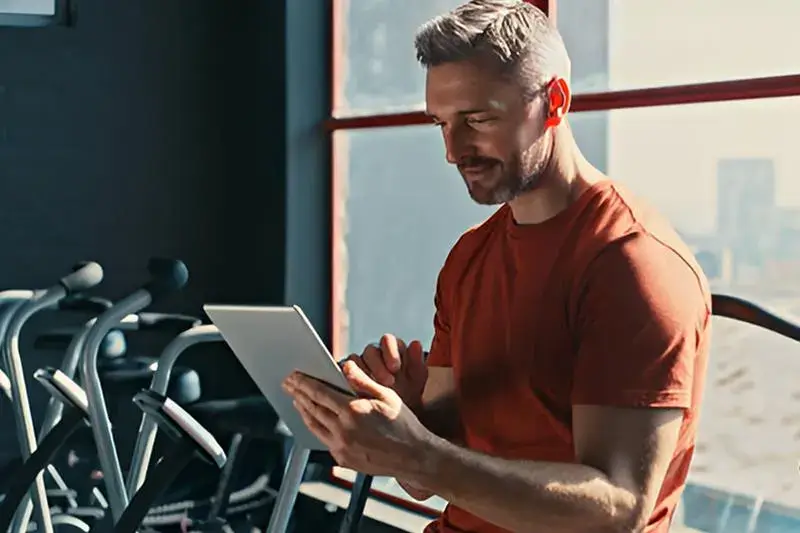
Here is how to make the transition smooth, strategic, and stress-free.
1. Evaluate your current gym software honestly
Start by getting real about what is not working.
- Are your class schedules constantly double-booked because the system can’t handle group training sessions?
- Are recurring payments failing or charging members twice?
- Is your front desk staff constantly troubleshooting login issues or manually updating spreadsheets to keep track of who has paid?
You might be wasting hours each week on things your software should be handling—like reminders, waitlists, or payments.
Make a list of what is slowing you down. You do not need a massive audit. Just note the friction points, where your team struggles, members get annoyed, and you lose time.
2. Identify what you really need from better software
Once you have listed the problems, it is time to identify your needs and expectations. Here is where you get specific. Do not just say, automation. Start like:
- I want a system that automatically bills members on the first of each month and sends alerts for failed payments.
- I need software that lets members book, reschedule, and cancel classes through an app, without calling the front desk.
- I want accurate reporting that tells me how each trainer performs, how much revenue each service brings in, and where we are losing money.
Be clear about your non-negotiables. Also, make a wish list of features like 24/7 access control, integrated POS, digital waivers, or branded mobile apps. These things might not be essential now, but they could be soon.
3. Research smart: Ask, compare, reflect
Do not just pick the first ad you see on Instagram or the first sponsored ad on Google. Ask fellow gym owners what they use and why. Reach out in Facebook groups or industry forums. Book demos and walk through the software—don’t just watch the sales video. When comparing software, go beyond features and compare them directly.
Create a simple table to weigh:
| Features | Software A | Software B | Software C |
| Member management | ❌ | ✅ | ✅ |
| Payment tracking | ✅ | ✅ | ✅ |
| 24/7 Access Control | ✅ | ❌ | ✅ |
| Free Migration Help | ❌ | ✅ | ✅ |
| Price (per month) | $160 | $125 | $99 |
Create a shortlist and weigh them honestly. Also, ask for flexible pricing, customization, and anything else that you want to know. Also, remember, no system is perfect; some are better built for your needs.
4. Leave room for the closest fit
You are not buying software to win a feature contest. You are getting a software subscription to solve your problems and support your business.
So, if a gym management software solution checks 90% of your boxes and has strong customer support, that is often more valuable than one that claims to do everything, but drops the ball when it counts.
Also, be realistic, even the best tools come with a learning curve. Give your future system some grace, and choose one that communicates well and adapts with you.
5. Plan the transition thoughtfully
This part can make or break your experience. Work with your new provider to plan the migration. This includes:
- Exporting member data, billing information, attendance history, documents, and signed waivers.
- Importing that data cleanly into the new system.
- Setting up pricing plans, membership types, trainer schedules, and class capacities.
- Reviewing the license, certificates, and legal waivers, make sure nothing gets lost.
If a provider offers free migration support, that is a huge plus. Some will even walk you through the entire process; take them up on it.
Pick a date to go live, ideally during a slower week. Avoid peak seasons like January or summer promos.
6. Train your team, like actually train them
This is where most transitions fall apart. Do not assume your staff will “figure it out”.

Book formal training with your provider; many offer onboarding calls, video tutorials, and live Q&As. Then, schedule in-house training so your team knows how to:
- Check members in.
- Adjust billing plans.
- Manage classes and waitlists.
- Process walk-in payments or refunds.
- Pull up reports quickly.
The better your team understands the software and gets familiar with the interface, the smoother things will run for your members.
7. Be realistic about the timeline
You won’t be running 100% on day one, and that is okay. Give yourself 2-4 weeks to fully stabilize. Even the migration and setup take 3-5 business working days. You may run into small hiccups, data that doesn’t import cleanly, or class times that need adjusting.
Prepare a soft launch week. Keep extra staff at the front desk. Communicate clearly with members via email or SMS about any new steps (e.g, how to log into the new portal, update payment info, or download your branded app).
Small speed bumps are normal. What matters is that you are moving forward.
8. Get started, then monitor and adjust
Once you are live, do not walk away. Check in daily for the first week. Look at:
- Successful vs. failed payments.
- Class bookings and cancellations.
- Feedback from trainers and front desk staff.
- Support tickets or questions from members.
Talk to customer support in case if you, your staff, or your members face any issue. Talk about what needs fixing. Configure your settings. Most importantly, keep talking to our provider. A good one won’t disappear after the sale; they will keep showing up to help you succeed.
Do not let outdated software hold you back
You didn’t open your gym to spend nights and days fixing spreadsheets or calming angry members over angry billing issues. You opened it to build a business, change lives, and create a community. Your gym management software should support that, not get in the way.
So if your current gym software is making life harder instead of easier. Take the step. You have got a clear plan now. You have got options. And you have got better days ahead.
The best time to switch was six months ago. The second-best time? Right now.





